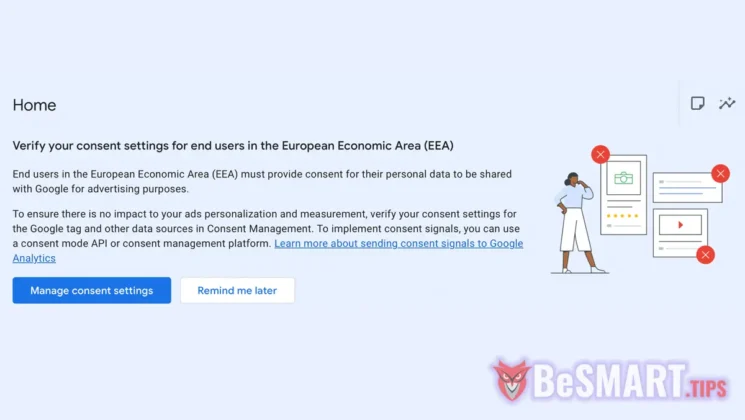要するに、Google AdSenseを使用し、Google CMPを実装してEEA、英国、スイスでユーザーを取得した出版社は、Google AnalyticsとGoogle AdsにこのCMPをすぐに使用できます。したがって、Google Analyticsの同意モードV2を使用している場合、Google Analyticsの「欧州経済圏(EEA)のエンドユーザーの結果の設定を確認する」メッセージは消えます。
Google CMP統合は分析とGoogle広告にとって何を意味しますか
AdSenseを使用している人のために、Googleはセクションのアカウントレベルで利用可能な欧州規制設定で2つの新しいオプションの開始を発表しました。Privacy & Messaging。これらにより、統合されたGoogle(例:AdSense)CMPによって既に収集された同意信号の解釈と、Google Analytics、Google Ads、Firebaseなどのサービスでの同意モードV2のアプリケーションのアプリケーションが可能になります。
具体的には、Google CMPを使用して同意メッセージを表示してユーザー、英国、スイスを確認する出版社は、これらのオプションをアクティブにして、以下の有効な同意信号を送信することができます。
ad_storage- パーソナライズされた広告に必要ですanalytics_storage-Googleアナリティクスのデータ収集に必要ですpersonalizationそしてuser_data- ターゲット広告と変換測定のコンテキストで
この機能は、同意モードのサードパーティまたは手動の実装の必要性を排除します gtag.js または、Googleソリューションをすでに使用している人のためのGoogleタグマネージャー。
設定はデフォルトで非アクティブ化され、AdSense/Google管理インターフェイスからのみアクティブ化できます。アクティブ化後、Webおよびアプリケーションに表示されるすべての同意メッセージに自動的に適用されます(AMPを除く)。
Consent mode allows other Google products that you use (such as Google Ads, Google Analytics or Firebase) to respect your users’ consent choices. Later this week, two new account-level flags will become available on the European regulations Settings page in Privacy & messaging. These flags will be disabled by default. If enabled, Google’s CMP will be able to interpret your existing EEA, UK and Swiss user consent choices for consent mode’s advertising purposes (including ad storage, personalisation and user data) and analytics storage. This setting will only be applicable for publishers who want to use Google’s CMP to obtain consent and provide transparency for the use of both our publisher and advertising products. If this setting is enabled, it will apply to all of your European regulations messages shown on the web and in apps, but will not apply to messages shown on AMP.
ソース: グーグル。
これは、Googleが提供する測定と収益化機能をあきらめることなく、新しい法的要件を順守するためのより単純なソリューションを探している出版社にとって朗報です。
その結果、手動統合の例は、モードV2を使用しますgtag.js 次のように見えます:
<!-- Google tag (gtag.js) -->
<script async src="https://www.googletagmanager.com/gtag/js?id=G-XXXXXXX"></script>
<script>
window.dataLayer = window.dataLayer || [];
function gtag(){dataLayer.push(arguments);}
// Initialize gtag
gtag('js', new Date());
// Set default consent before user makes a choice
gtag('consent', 'default', {
'ad_storage': 'denied',
'analytics_storage': 'denied',
'personalization_storage': 'denied',
'functionality_storage': 'granted',
'security_storage': 'granted',
'region': ['EEA', 'UK', 'CH'] // Applies these defaults only to users in these regions
});
// Example: Update consent after user accepts cookies
// (Trigger this only if the user has explicitly consented)
// gtag('consent', 'update', {
// 'ad_storage': 'granted',
// 'analytics_storage': 'granted',
// 'personalization_storage': 'granted'
// });
// Initialize Google Analytics (respects the above consent settings)
gtag('config', 'G-XXXXXXX');
</script>新しい統合であるGoogle CMPにより、このプロセス全体が自動化されます。同意を更新するために特別なコードを追加する必要はもうありません。 Googleは、表示されたメッセージをユーザーに接続し、分析、広告、Firebaseの同意シグナルを接続します。