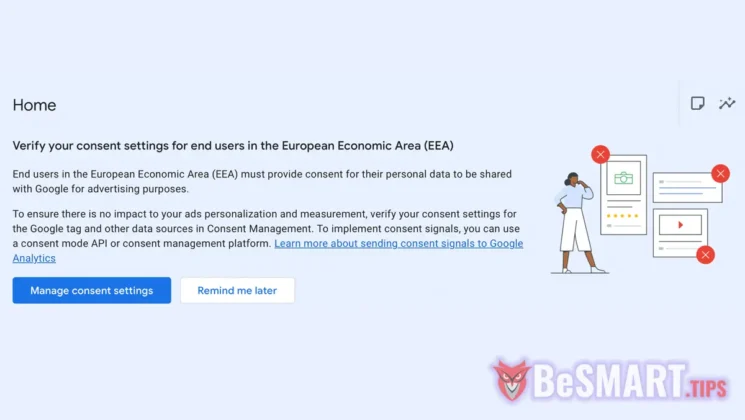요컨대, Google 애드 센스를 사용하고 Google CMP를 구현하여 EEA, 영국 및 스위스에서 사용자를 구현 한 게시자는 곧 Google Analytics 및 Google 광고 에이 CMP를 사용할 수 있습니다. 따라서 Google의 동의 모드 V2를 사용하는 경우 Google 웹 로그 분석의 "EEA (European Economic Area)의 최종 사용자에 대한 결과를 확인하십시오"메시지는 사라집니다.
Google CMP 통합은 분석 및 Google 광고에 무엇을 의미합니까?
Adsense를 사용하는 사람들을 위해 Google은 섹션의 계정 수준에서 이용할 수있는 유럽 규제 설정에서 두 가지 새로운 옵션을 출시했다고 발표했습니다.Privacy & Messaging. 이를 통해 Google Analytics, Google 광고 및 Firebase와 같은 서비스에서 통합 Google (예 : Adsense) CMP가 이미 수집 한 동의 신호 및 동의 모드 V2 응용 프로그램을 해석 할 수 있습니다.
구체적으로 Google CMP를 사용하여 동의 메시지를 사용하여 사용자, 영국 및 스위스를 볼 수있는 동의 메시지를 표시하는 게시자는 다음과 같은 유효한 동의 신호를 보낼 수 있도록 이러한 옵션을 활성화 할 수 있습니다.
ad_storage- 개인화 된 광고에 필요합니다analytics_storage-Google 웹 로그 분석에서 데이터 수집에 필요합니다personalization그리고user_data- 대상 광고 및 변환 측정의 맥락에서
이 기능은 동의 모드의 제 3 자 또는 수동 구현이 필요하지 않습니다. gtag.js 또는 Google 솔루션을 이미 사용하는 사람들을위한 Google Tag Manager.
설정은 기본적으로 비활성화되며 Adsense/Google 관리 인터페이스에서만 활성화 될 수 있습니다. 활성화 후 웹 및 응용 프로그램 (AMP 제외)에 표시된 모든 동의 메시지에 자동으로 적용됩니다.
Consent mode allows other Google products that you use (such as Google Ads, Google Analytics or Firebase) to respect your users’ consent choices. Later this week, two new account-level flags will become available on the European regulations Settings page in Privacy & messaging. These flags will be disabled by default. If enabled, Google’s CMP will be able to interpret your existing EEA, UK and Swiss user consent choices for consent mode’s advertising purposes (including ad storage, personalisation and user data) and analytics storage. This setting will only be applicable for publishers who want to use Google’s CMP to obtain consent and provide transparency for the use of both our publisher and advertising products. If this setting is enabled, it will apply to all of your European regulations messages shown on the web and in apps, but will not apply to messages shown on AMP.
원천: Google.
이는 Google이 제공하는 측정 및 수익 창출 기능을 포기하지 않고 새로운 법적 요구 사항을 준수하기위한 더 간단한 솔루션을 찾고있는 게시자에게 희소식입니다.
수동 통합의 예는 결과적으로 모드 v2와 함께합니다gtag.js 다음과 같이 보일 것입니다.
<!-- Google tag (gtag.js) -->
<script async src="https://www.googletagmanager.com/gtag/js?id=G-XXXXXXX"></script>
<script>
window.dataLayer = window.dataLayer || [];
function gtag(){dataLayer.push(arguments);}
// Initialize gtag
gtag('js', new Date());
// Set default consent before user makes a choice
gtag('consent', 'default', {
'ad_storage': 'denied',
'analytics_storage': 'denied',
'personalization_storage': 'denied',
'functionality_storage': 'granted',
'security_storage': 'granted',
'region': ['EEA', 'UK', 'CH'] // Applies these defaults only to users in these regions
});
// Example: Update consent after user accepts cookies
// (Trigger this only if the user has explicitly consented)
// gtag('consent', 'update', {
// 'ad_storage': 'granted',
// 'analytics_storage': 'granted',
// 'personalization_storage': 'granted'
// });
// Initialize Google Analytics (respects the above consent settings)
gtag('config', 'G-XXXXXXX');
</script>새로운 통합 인 Google CMP를 사용하면이 전체 프로세스가 자동화됩니다. 동의를 업데이트하기 위해 더 이상 특수 코드를 추가 할 필요가 없습니다. Google은 표시된 메시지를 사용자에게 연결하고 분석, 광고 및 파이어베이스에 대한 동의 신호를 연결합니다.