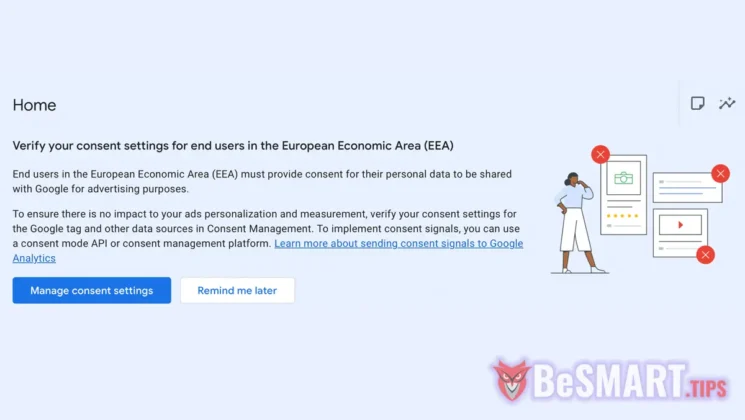กล่าวโดยย่อผู้เผยแพร่ที่ใช้ Google Adsense และได้ใช้ Google CMP เพื่อรับผู้ใช้ใน EEA, UK และ Switzerland ในไม่ช้าสามารถใช้ CMP นี้สำหรับ Google Analytics และ Google Ads ดังนั้นข้อความ "ยืนยันการตั้งค่าที่ตามมาของคุณสำหรับผู้ใช้ปลายทางในเขตเศรษฐกิจยุโรป (EEA)" ใน Google Analytics จะหายไปหากคุณใช้โหมดยินยอม V2 จาก Google
การรวม Google CMP จะหมายถึงอะไรในการวิเคราะห์และโฆษณาของ Google
สำหรับผู้ที่ใช้ Adsense Google ได้ประกาศเปิดตัวสองตัวเลือกใหม่ในการตั้งค่ากฎระเบียบของยุโรปที่มีอยู่ในระดับบัญชีในส่วนPrivacy & Messaging- สิ่งเหล่านี้อนุญาตให้มีการตีความสัญญาณยินยอมที่รวบรวมไว้แล้วโดย Google Integrated (เช่น: Adsense) CMP และแอปพลิเคชันของพวกเขาสำหรับโหมดยินยอม V2 ในบริการเช่น: Google Analytics, Google Ads และ Firebase
โดยเฉพาะผู้เผยแพร่ที่ใช้ Google CMP เพื่อแสดงข้อความยินยอมเพื่อดูผู้ใช้สหราชอาณาจักรและสวิตเซอร์แลนด์จะสามารถเปิดใช้งานตัวเลือกเหล่านี้สำหรับระบบเพื่อส่งสัญญาณยินยอมที่ถูกต้องสำหรับ:
ad_storage- จำเป็นสำหรับการโฆษณาส่วนบุคคลanalytics_storage- จำเป็นสำหรับการรวบรวมข้อมูลใน Google Analyticspersonalizationและuser_data- ในบริบทของโฆษณาเป้าหมายและการวัดการแปลง
ฟังก์ชั่นนี้ไม่จำเป็นต้องใช้โหมดบุคคลที่สามหรือการใช้งานด้วยตนเองของโหมดยินยอม gtag.js หรือ Google Tag Manager สำหรับผู้ที่ใช้โซลูชัน Google อยู่แล้ว
การตั้งค่าจะถูกปิดการใช้งานโดยค่าเริ่มต้นและสามารถเปิดใช้งานได้จากอินเทอร์เฟซ Adsense/Google Administration เท่านั้น หลังจากเปิดใช้งานพวกเขาจะนำไปใช้กับข้อความยินยอมทั้งหมดที่แสดงบนเว็บและแอปพลิเคชันโดยอัตโนมัติ (ยกเว้น: AMP)
Consent mode allows other Google products that you use (such as Google Ads, Google Analytics or Firebase) to respect your users’ consent choices. Later this week, two new account-level flags will become available on the European regulations Settings page in Privacy & messaging. These flags will be disabled by default. If enabled, Google’s CMP will be able to interpret your existing EEA, UK and Swiss user consent choices for consent mode’s advertising purposes (including ad storage, personalisation and user data) and analytics storage. This setting will only be applicable for publishers who want to use Google’s CMP to obtain consent and provide transparency for the use of both our publisher and advertising products. If this setting is enabled, it will apply to all of your European regulations messages shown on the web and in apps, but will not apply to messages shown on AMP.
แหล่งที่มา: Google.
นี่เป็นข่าวดีสำหรับผู้เผยแพร่ที่กำลังมองหาโซลูชันที่ง่ายกว่าสำหรับการปฏิบัติตามข้อกำหนดทางกฎหมายใหม่โดยไม่ต้องเลิกใช้ฟังก์ชั่นการวัดและการสร้างรายได้จาก Google
ตัวอย่างของการรวมด้วยตนเองดังนั้นโหมด V2 ด้วยgtag.js จะมีดังนี้:
<!-- Google tag (gtag.js) -->
<script async src="https://www.googletagmanager.com/gtag/js?id=G-XXXXXXX"></script>
<script>
window.dataLayer = window.dataLayer || [];
function gtag(){dataLayer.push(arguments);}
// Initialize gtag
gtag('js', new Date());
// Set default consent before user makes a choice
gtag('consent', 'default', {
'ad_storage': 'denied',
'analytics_storage': 'denied',
'personalization_storage': 'denied',
'functionality_storage': 'granted',
'security_storage': 'granted',
'region': ['EEA', 'UK', 'CH'] // Applies these defaults only to users in these regions
});
// Example: Update consent after user accepts cookies
// (Trigger this only if the user has explicitly consented)
// gtag('consent', 'update', {
// 'ad_storage': 'granted',
// 'analytics_storage': 'granted',
// 'personalization_storage': 'granted'
// });
// Initialize Google Analytics (respects the above consent settings)
gtag('config', 'G-XXXXXXX');
</script>ด้วยการรวมใหม่ Google CMP กระบวนการทั้งหมดนี้จะเป็นไปโดยอัตโนมัติ คุณไม่จำเป็นต้องเพิ่มรหัสพิเศษเพื่ออัปเดตความยินยอมอีกต่อไป Google จะเชื่อมต่อข้อความที่แสดงกับผู้ใช้และสัญญาณยินยอมสำหรับการวิเคราะห์โฆษณาและฐานไฟ