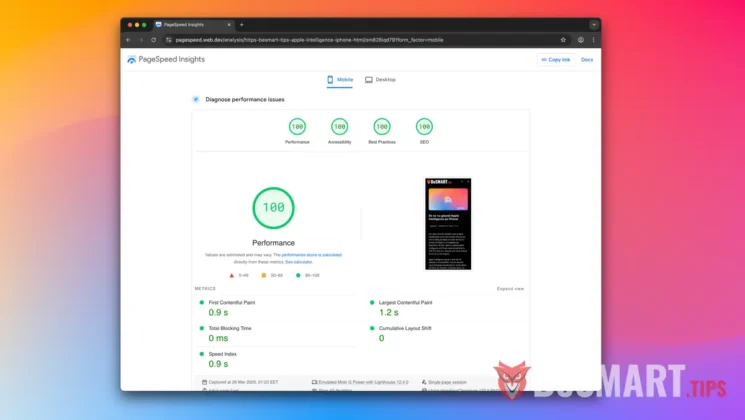GeneratePress是SEO的非常轻巧且相对较好的WordPress主题,可确保资源消耗较低和非常灵活的代码。但是,他为在手机上优化LCP的特色图像时给了我一些头痛。该代表性图像在 PagesPeed Insights,尤其是在博客中您有Java经文(AdSense,Tag Manager等),可以阻止渲染。
但是,我设法克服了这个问题,并成功地优化了特色图像,最后在移动和桌面上获得了100%的性能得分。
手机上的优化LCP用于特色图像(GeneratePress)
如果您遇到此问题,并且由于代表性图像,您的网站在移动设备上的性能得分较低,那么这是减少LCP所需的操作。
1。在更改和测试过程中禁用任何缓存系统。它在服务器级别(FastCGI,Redis等)和模块(WP Rocket,WP Super Cache等)上禁用缓存。
2。安装并激活模块 再生缩略图 或任何能够再生图像的模块。即使似乎已经有一段时间没有更新,我也使用了它。
3。确保您知道代表图像(特色图像)页面(桌面上)的确切维度是什么。为了找到更容易的问题,您可以使用Mac(或Windows)上的屏幕快照工具,然后精确选择图片所在的区域。在选择边缘,您将准确地向您展示其高度的宽度。
4。确保所有原始图片具有相同的尺寸 - 尤其是宽度 - 当您上传它们时。
在我的示例中,我的图片最大尺寸为1200×677像素。
5。转到WordPress(设置 - 媒体)的媒体设置,并设置博客的特定维度(全尺寸,中等尺寸,缩略图)。
就我而言,我有:1200×677(大),745×420(平均),510×288(缩略图)。
6。打开主题的function.php文件,并添加以下代码:
// START Fix LCP Featured Image
// Define dimensions for featured images
add_image_size('desktop-featured', 745, 420, true); // Standard desktop size
add_image_size('mobile-featured', 400, 226, true); // Standard mobile size
add_image_size('mobile-featured-2x', 800, 451, true); // Retina size (2x)
// Set the image size for mobile and desktop
add_filter('generate_page_header_default_size', function($size) {
if (is_single()) {
return wp_is_mobile() ? 'mobile-featured' : 'desktop-featured';
}
return $size;
}, 20);
// Adjust image attributes (srcset, sizes, width, height)
add_filter('wp_get_attachment_image_attributes', function($attr, $attachment, $size) {
if (has_post_thumbnail() && $attachment->ID === get_post_thumbnail_id() && is_single()) {
if (wp_is_mobile()) {
// Images for mobile (1x and 2x)
$image1x = wp_get_attachment_image_src($attachment->ID, 'mobile-featured');
$image2x = wp_get_attachment_image_src($attachment->ID, 'mobile-featured-2x');
if ($image1x) {
$attr['src'] = $image1x[0]; // Force src to 400x226
$attr['width'] = $image1x[1];
$attr['height'] = $image1x[2];
}
// Set srcset for high-density displays
$srcset = [];
if ($image1x) $srcset[] = $image1x[0] . ' 400w';
if ($image2x) $srcset[] = $image2x[0] . ' 800w';
$attr['srcset'] = implode(', ', $srcset);
$attr['sizes'] = '(max-width: 400px) 100vw, 400px';
} else {
// Standard image for desktop
$image = wp_get_attachment_image_src($attachment->ID, 'desktop-featured');
if ($image) {
$attr['src'] = $image[0]; // Force src to 745x420
$attr['width'] = $image[1];
$attr['height'] = $image[2];
// Set srcset for desktop (without Retina)
$srcset = [];
if ($image) $srcset[] = $image[0] . ' 745w';
$attr['srcset'] = implode(', ', $srcset);
$attr['sizes'] = '(max-width: 745px) 100vw, 745px';
}
}
}
return $attr;
}, 20, 3);
// Remove the link around the image (if necessary)
add_filter('generate_featured_image_output', function($output) {
if (is_single()) {
$output = preg_replace('/<a href="[^"]*">/', '', $output);
$output = str_replace('</a>', '', $output);
}
return $output;
});
// END Fix LCP Featured Image改变 ”add_image_size('desktop-featured', 745, 420, true);“通过从点4获得的代表图像的尺寸。此外,调整这些尺寸出现的代码的其余部分。例如,”$attr['sizes'] = '(max-width: 745px) 100vw, 745px';”。
节省变化。
7。转到WordPress(工具)中的工具 - 再生缩略图。
底部应显示上面添加的新值:
- 桌面功能:745×420像素(切成适合)
- 手机功能:400×226像素(切成适合)
- 移动功能2x:800×451像素(切成适合)
如果这些值出现,请选择仅用于代表性图像(仅由特色图像)再生缩略图。
8。转到主题设置,然后选择“特色图像”(GeneratePress)的平均大小。
图像的再生结束后,应解决特色图像移动设备上的LCP问题。
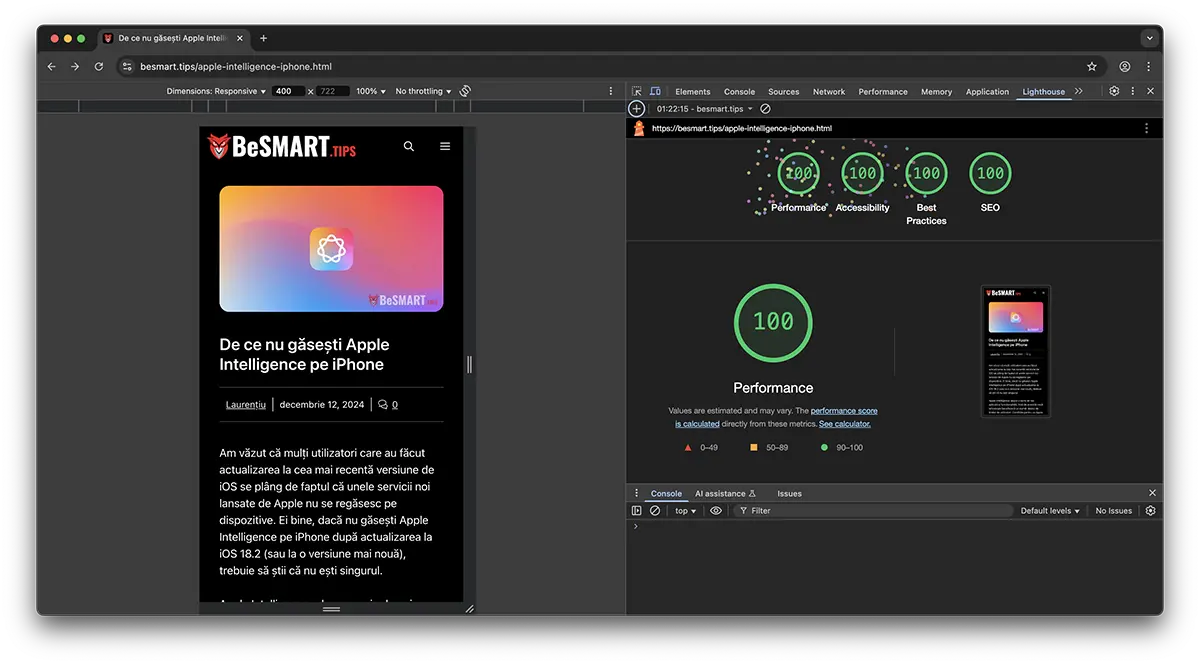
您只需要在Chrome(灯塔)和上进行测试 PagesPeed Insights 为了确保一切都按照您的需求运行,并且大型LCP已被删除。
作为补充,您可以为视网膜桌面屏幕添加坐标,从头开始。add_image_size('desktop-featured', 1490, 840, true);“并在代码中完成功能。
有关的: Links do not have a discernible name. Lighthouse Fix
如果您不处理手机上的LCP问题以获取特色图像(尤其是用于GeneratePress),请在此处发表评论。