一个常见的错误是 PageSpeed Insights / Lighthouse 这是关于用户体验和可访问性。 ”Links do not have a discernible name“。
在给定的场景中,会生成错误,因为与图标关联的链接没有可识别的名称。当图标链接与社交网络或其他配置文件结合使用时,它们应包含一个名为“的描述性标签”aria-label“。
在主题中 Voice – Meks,此错误最常发生在链接方面”Author Box”来自文章的结尾。
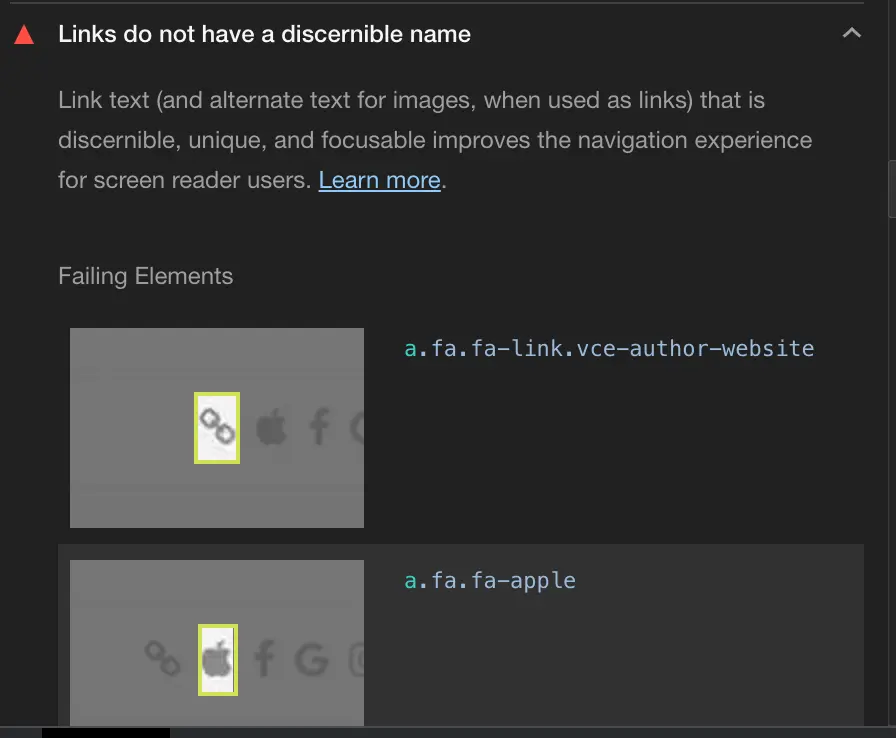
Links do not have a discernible name. Lighthouse Fix
简单的解决方案是添加标签: aria-label="Nume"。
在里面 ”author box” 为语音主题(主题 WordPress 由开发 Meks),我通过更改文件中的第 73 行解决了该问题 template-parts/author-box.php,我输入标签的地方 aria-label。
<a href="<?php echo esc_url($social_meta ); ?>" aria-label="<?php echo esc_attr( $soc_name ); ?>" target="_blank" rel="noopener" class="fa fa-<?php echo esc_attr( $soc_id ); ?>"></a>更改后的原始行:
<a href="<?php echo esc_url($social_meta ); ?>" target="_blank" class="fa fa-<?php echo esc_attr( $soc_id ); ?>"></a>对所有具有链接的图标进行上述更改后,“Links do not have a discernible name” 将不再出现在Lighthouse。
这个错误可能会降低分数 Lighthouse,当然也存在于其他主题中 WordPress 由开发 Meks 或由其他开发商。
