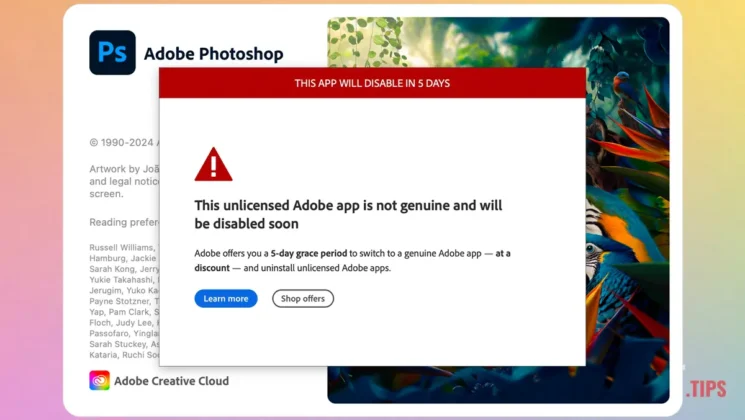Regardless of whether you are a Windows user or Mac and you get the message: "This unlicensed Adobe app is not genuine and will be disabled soon” in Photoshop, Illustrator, or another Adobe application, means that something is wrong with the license for the installed application. Most likely an unlicensed application installation method was used.
Adobe periodically checks whether applications installed by users have a valid license or if installation methods have been used to bypass license validation. A practice that, in addition to not being legal, is also not safe for users who install apps this way. Most of the time, these applications are modified by other people and pose major risks to the security of users' data. Just as license bypass methods are modified, so too can malware be planted to steal sensitive data from app installers.
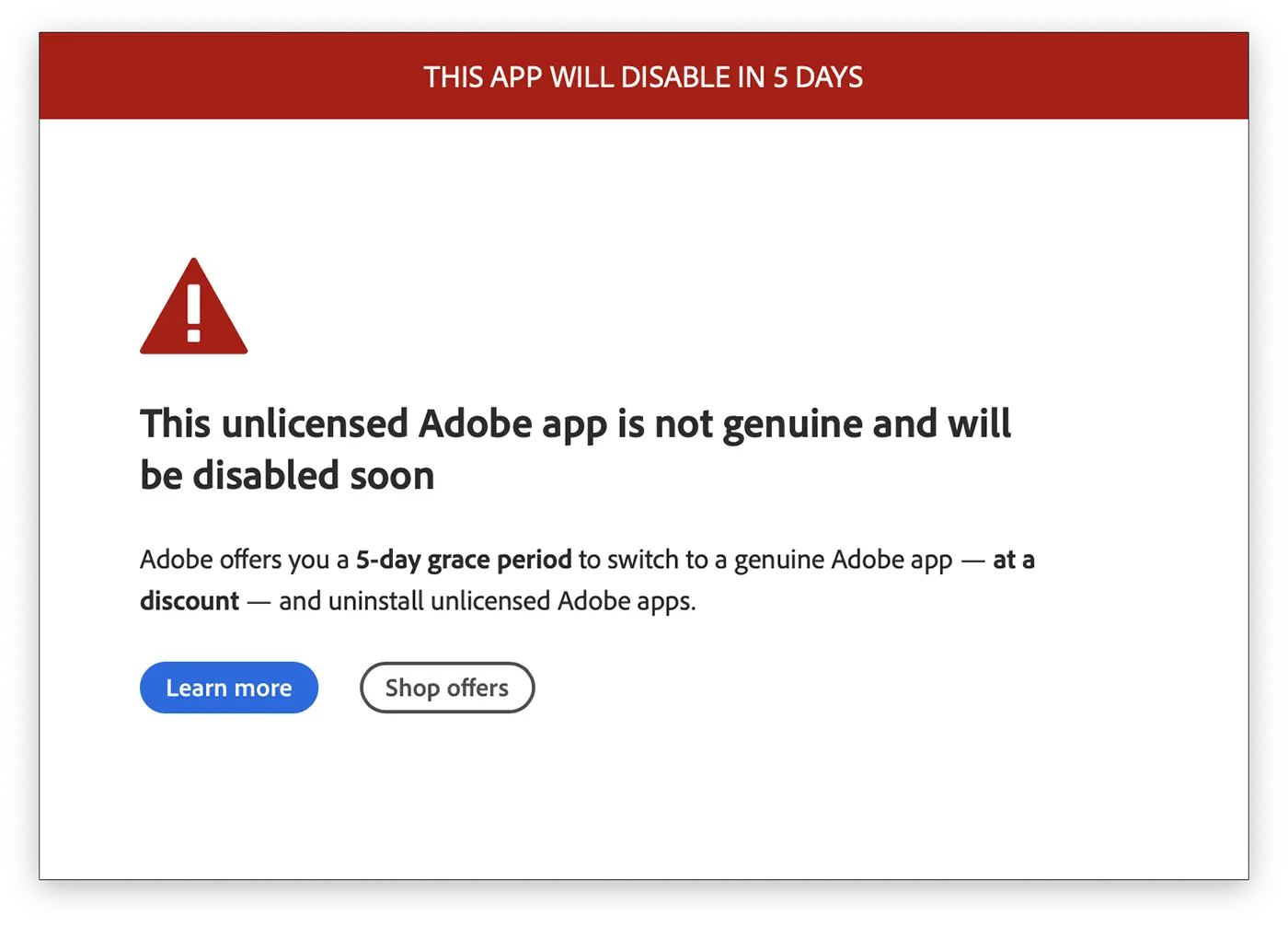
“This unlicensed app will be disabled soon. Switch to genuine Adobe apps with special discounts today.”
Users who received this message have a grace period of 5 days to fix this "unlicensed Adobe app" issue. In addition, Adobe also offers a discount for those who choose to continue using the applications with a subscription.
What to do if you received the message: This unlicensed Adobe app is not genuine and will be disabled soon
From the warning message “This app will disable in 5 days"click on the link"Shop offers” and leave that page open in your browser.
The next step is to completely uninstall Adobe applications. If you are a Mac user you can use the AppCleaner utility. In this way you will be sure that the applications you install will not be modified by other people.
Tutorial: How to completely uninstall apps on macOS
After you have completely uninstalled the Adobe applications, go to the discount offer link and buy a subscription for the Adobe applications you want to install.