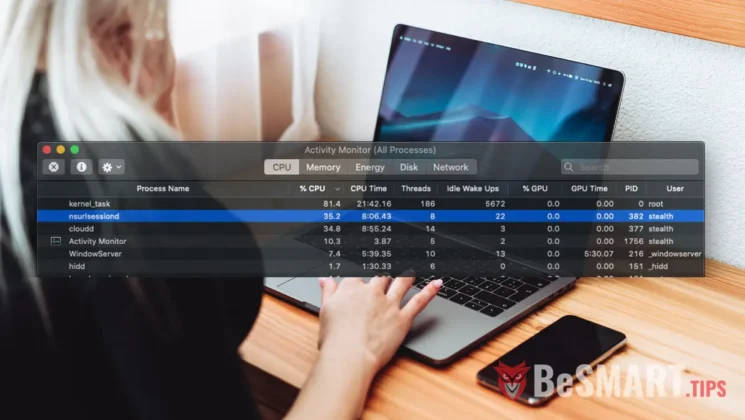NSURLSessionD is one of the core processes of the macOS operating system, but it can sometimes pose challenges for users. When NSURLSessionD consumes significant Network and CPU resources, it inevitably leads to a decrease in the overall system performance. Applications take longer to open than usual, and there are delays in performing tasks.
Fortunately, this is not a virus. Before exploring how to stop NSURLSessionD, it's essential to understand what it is and what role NSURLSessionD plays in the macOS operating system.
NSURLSessionD is a background process in macOS operating systems, responsible for various tasks such as storing cookies, managing cache memory and redirects, as well as handling background data transfers and downloads.
NSURLSessionD uses high Network and CPU resources?
The NSURLSessionD process is utilized by numerous applications, including the App Store, Safari, iCloud, and many others that perform background data transfers. When dealing with multiple file transfers or a large volume of data, this process starts consuming significant network and processor resources (Network and CPU).
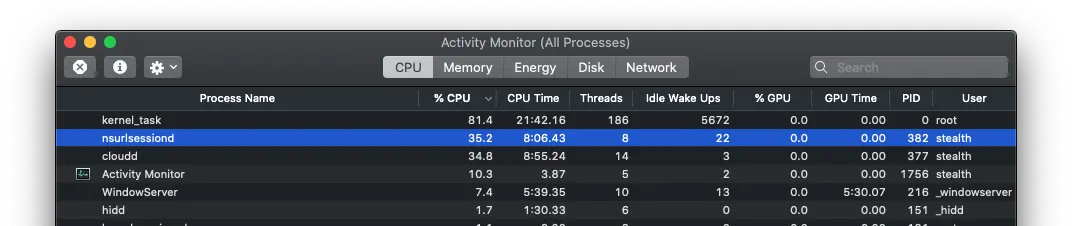
Safari Tips: How to access and export passwords stored in Safari on macOS
In my scenario, this process began consuming substantial resources on an iMac that had been inactive for several days. During this period, I made numerous file modifications in iCloud from another MacBook device. Upon starting the iMac, it exhibited intensive background activity with the NSURLSessionD process until all files were synchronized. This involved a significant data exchange between the iMac and Apple servers where iCloud data is stored.
If you think that they are not important applications that are transferring data in the background, the process NSURLSessionD can be turned off from Activity Monitor.
1. Open the Activity Monitor utility
2. Select the process NSURLSessionD and double-click it.
3. Click on the "Quit", then click on "Force Quit“.
The process will automatically restart when requested by an application.