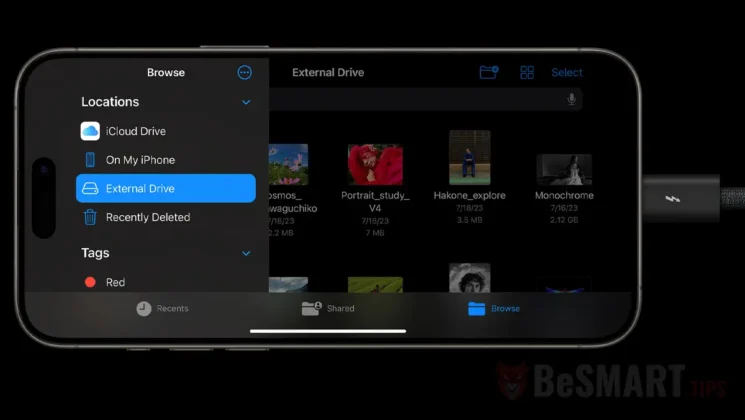Used in the last decade, starting from iPhone 5, Apple has replaced the Lightning port with USB-C on the iPhone 15 device range. A power and data transfer port used on all smartphone models sold in Europe, it comes with several significant advantages in terms of connectivity. In addition to fast charging and higher data transfer speeds, users can connect multiple devices to iPhone 15 via USB-C.
If you own an iPhone 15, the information below will help you understand the most important advantages of this port and what you can connect to iPhone 15 via USB-C.
Table of Contents
Differences in USB-C for iPhone 15 and iPhone 15 Pro
Even though the USB-C port is the same across the iPhone 15 range, the iPhone 15 Pro and iPhone 15 Max models support the USB-3 standard. This means a data transfer speed of up to 10 Gbps for the top devices of the range.
As a parenthesis, “USB-C” only refers to the physical design part, while the specific standards supported on this interface are much more. From PD (Power Delivery) for power supply to the USB-3, USB4 or Thunderbolt standards, used for multiplexing, connecting with several devices, transmitting and receiving video signals at high resolutions.
Related: What is USB4 and what are the characteristics of this USB interface standard
Connectivity of iPhone 15 via USB-C to other devices
Charging the batteries of other devices connected to iPhone 15
You can connect to the iPhone 15 via USB-C Apple devices that you want to charge their battery. By connecting AirPods, Apple Watch or even another iPhone, energy will be transferred from the iPhone 15 to the other devices via USB-C. Of course, it is not recommended to do this unless you really need to.
If at most 0.3 watts could be emitted through the Lightning port, through USB-C, the iPhone 15 can emit up to 4.5 watts of power to charge other connected devices.
So, with the iPhone 15 you can charge the AirPods battery, Apple Watch or other iPhones.
Easy connection to external screens (monitors, TVs) with iPhone 15 via USB-C
With the old Lightning, you could connect the iPhone to external screens only if you used a special adapter that was quite expensive. With the USB-C port on iPhone 15, you can output directly to a screen with a USB-C to HDMI cable. Thus you will be able to project the iPhone screen on an external monitor or TV at resolutions up to 4K. You can play movies from streaming platforms, movies and pictures from your photo gallery or other content. It should be noted that a 4K movie played from the iPhone on an external monitor or TV will automatically resize to the resolution supported by the external display.
Expanding storage space on iPhone 15
You can connect external drives and other storage units via USB-C to the iPhone 15. This feature is similar to the one present for some time on iPad devices, which can be connected to an external disk or flash drive to expand the storage space.
Once an external drive is connected to the iPhone 15, it can be accessed through the Files utility present on iOS.
This possibility of attaching an external storage unit to the iPhone 15 is very useful if you are away on a vacation and have no more storage space for pictures and videos.
Storing media content directly on an external disk or USB flash drive
The Camera app on the iPhone 15 Pro allows you to record ProRes 4K video at 60 frames per second directly to external storage devices, if they support the USB-3 standard.
ProRes is an uncompressed video format and the file sizes are enormous, reaching up to several GB per minute of recording. By connecting iPhone 15 via USB-C to a portable 1TB SSD, you can record directly to it, without the problem of limited storage space on your iPhone. This requires a USB-3 cable (not just a simple charging cable) to take advantage of the fast 10Gbps transfer speeds possible through the iPhone 15 Pro port.
Connecting external hardware devices to iPhone 15 via USB-C
Through USB-C, you can connect a keyboard, an Ethernet adapter (for wired internet connection), or MIDI keyboards to iPhone 15, allowing you to compose music in the GarageBand application.
In conclusion, the USB-C port on iPhone 15 offers users multiple possibilities for interacting with other devices. With iPhone 15, you can charge another iPhone's battery, charge AirPods, Apple Watch batteries, attach external SSDs or flash drives, play the iPhone's display on external monitors or TVs, or connect keyboards, Ethernet adapters, and other devices. Everything is done in a "plug and play" system, without the need for drivers or special software.